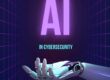How to make the most of Power BI for beginners
Power BI is a powerful business intelligence solution that may help you obtain insights into your organization’s data. Power BI’s user-friendly interface and sophisticated data visualization features can assist you in making educated decisions that can fuel corporate success. In this article, we’ll look at several tips and methods to help you get the most out of Power BI for beginners.
You are probably new to Power BI or maybe you want to master the use of the software for your data analytics. We, at Eureka BI, are experts in the use of Power BI and we would like to take you through getting started and getting grounded in it. If you are a company and need your staff trained, all the better we have conducted dozens of training for companies in Ghana. Do get in touch for a free consultation to get started. Now let’s delve into some important features of Power BI and how you can make the most of it for your business intelligence needs.
 Before you Start Using Power BI, Define Your Objectives
Before you Start Using Power BI, Define Your Objectives
It is crucial to establish your goals before you begin utilizing Power BI. Which inquiries are you hoping to get answers to? How much information do you need to be able to respond to these queries? Your ability to identify the data sources you require and begin creating your dashboards and reports will increase once you have a clear knowledge of your objectives.
READ ALSO: Creating real-time dashboards in Power BI with push datasets
Connect to Multiple Data Sources
Power BI supports connecting to a variety of data sources, including, spreadsheets, cloud services, and databases. You may get a fuller picture of your organization’s data by connecting to multiple data sources. Power Query can also be used to cleanse and manipulate data before importing it into Power BI.
Create Interactive Visualizations
Power BI’s strength is its ability to build interactive visuals that allow you to examine your data in a variety of ways. You may make charts, graphs, and maps to help you find trends and patterns in your data. You can also interact with your visualizations by using filters and slicers to dive down into specific data points.

READ ALSO: Making Predictions the Eureka Way
Use Natural Language Querying
Natural language querying is another feature of Power BI that enables you to ask questions in everyday language and receive immediate responses. Particularly for individuals who are not data literate, this function is a game-changer. You might not have been able to gain insights using conventional data-searching techniques, but natural language querying can assist you to do so.
Collaborate with Your Team
It is simpler to interact and share insights when using Power BI since you can share your dashboards and reports with your team. The collaboration tools in Power BI allow you to share your reports with particular teams or groups, mark your visualizations, and provide comments.
Use Power BI Mobile App
Power BI provides a mobile app that lets you access your reports and dashboards while you’re on the move. If you need to view your data when away from your workplace, this can be really beneficial. The mobile app for Power BI is available for both iOS and Android smartphones and includes the same functionalities as the desktop version.

READ ALSO: Implementing real-time updates in Power BI using push datasets instead of DirectQuery
Take Advantage of Power BI’s AI Features
Power BI also has a number of artificial intelligence (AI) tools that can assist you in identifying trends and patterns in your data. The Key Influencers visualization, for example, allows you to determine which factors have the most influence on a specific metric. The AI features can help you save time and discover insights that you might have missed using standard data analysis approaches.
In conclusion, Power BI is an effective tool for making data-driven decisions and driving corporate success. In a nutshell, you can make the most of Power BI by establishing your objectives, connecting to different data sources, creating interactive visualizations, leveraging natural language querying, interacting with your team, using the mobile app, and taking advantage of Power BI’s AI features. If you are an individual and you are entirely new to Power BI, I suggest you take our free course. If you would like to train your staff to use Power BI to get the most productivity, it will be our pleasure to handle this training, as we have successfully done for a number of companies. Get in touch with us today.